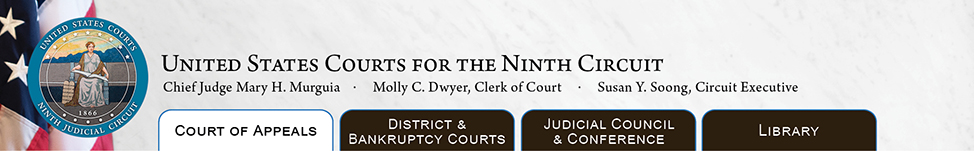Welcome to the internet portal of the United States Courts for the Ninth Circuit.
more >>
|
 |

|

|
Back to FAQs About Efiling
Registration for electronic filing and overview of electronic filing in the Ninth Circuit
Sharing your PACER and/or CM/ECF or ACMS account credentials with a third-party service provider will provide access to sealed case information and documents in violation of applicable rules, statutes and/or orders of this court. It is your responsibility to ensure that sealed documents to which you have access are not improperly disclosed. Fee exempt users may not share the documents they obtain from PACER and/or CM/ECF or ACMS under the exemption, unless expressly authorized by the court.
Tip: Use the Find function (Edit > Find) in your browser to find questions and answers in this page.
- How do I register to be a filer?
- How do I retrieve my login or password?
- How do I check the contact information the court has on file for me?
- How do I update my physical address (firm) with the court?
- How do I update my email address(es) with the court?
- I left the firm where I was working, how do I change my email address if I cannot remember my password?
- Can a firm register once for all its attorneys?
- I am a CJA attorney. How do I register to be a filer?
- I am a court reporter. How do I register to be a filer?
- I will not be filing documents in the Ninth Circuit, but I am interested in receiving notification of docketing activities in certain cases. Can I register to receive notification for cases of interest?
- Do I have to register if I have a PACER account and a CM/ECF account in a District or Bankruptcy Court?
- Do I have to register if I have a PACER account and a CM/ECF account at another Court?
- Is electronic filing mandatory in the Ninth Circuit?
- Must I register before I can file electronically?
- How do I get an exemption?
- Are there any special training or bar membership requirements in order to register and file in the Ninth Circuit?
- Is there a charge to register or use the court’s electronic filing systems?
- What help is available for electronic filing?
- How do I register to be a filer?
An individual PACER account is needed in order to request e-filing privileges in 9th Circuit. If you need to upgrade your PACER account, please follow the instructions here. If you need to create a new PACER account, please start here. Once you have your own individual PACER account, register for e-filing privileges here. For training to walk you through the process, go here. If you need assistance, you can reach the Pacer Service Center at 800-676-6856. [Back to Top]
- How do I retrieve my login or password?
Do not contact the Court. Instead do the following:
- Go to Manage My Account and click the Forgot Your Password? link below the Login and Cancel buttons.
- Follow the instructions to retrieve the information.
[Back to Top]
- How do I check the contact information the court has on file for me?
- Log in to CM/ECF (https://ecf.ca9.uscourts.gov/n/AttorneyFiling/login.jsf).
- In the CM/ECF landing page, in the menu bar, click Utilities then click Update My Account.
Note that the information shown here may not match what is on file at PACER.
- To update your information, click the Edit My Information button to open the PACER page and submit your updates.
[Back to Top]
- How do I update my physical address (firm) with the court?
Electronic Filers must update their physical address (firm name) by using the Manage My Account at PACER.
To update a firm name or a firm address:
- Go to Manage My Account.
- Enter your PACER username and password and click the Login button.
The Manage My Account page opens. This page has four tabs: Settings, Maintenance, Payments, and Usage.
- In the Maintenance tab, click the Update Address Information link.
- After updating your information in the correct fields, you will have to choose the Courts you would like to apply the updates to.
-
Click the Submit button to submit your changes to the PACER Service Center.
A confirmation pops up to let you know that your request has been sent to the PACER Service Center.
[Back to Top]
- How do I update my email address(es) with the court?
Electronic Filers must update their email address(es) by using the Manage My Account at PACER.
To update the primary email address linked to a CM/ECF account::
- Go to Manage My Account.
- Enter your PACER username and password and click the Login button.
The Manage My Account page opens. This page has four tabs: Settings, Maintenance, Payments, and Usage.
- Under Maintenance, click Update E-Filer Email Noticing and Frequency.
- At the next screen, choose the Courts you would like to apply the updates to.
- Make your changes in the Primary Email and Confirm Email fields.
- Select the Email Frequency of the emails and the Email Format using the drop down menu.
- Click the Submit button.
To add or update additional email addresses linked to a CM/ECF account:
- Go to Manage My Account.
- Enter your PACER username and password and click the Login button.
The Manage My Account page opens. This page has four tabs: Settings, Maintenance, Payments, and Usage.
- Under Maintenance, click Update E-Filer Email Noticing and Frequency.
- In the next screen, choose the Courts you would like to apply the updates to.
- Select the Email Frequency of the emails and the Email Format using the drop down menu.
- Make your changes in the Additional Email Addresses and Confirm Additional Email Addresses fields.
Tip: To enter more than one email address, use a comma to separate the entries.
- Click the Submit button.
[Back to Top]
- I left the firm where I was working, how do I change my email address if I cannot remember my password?
Contact PACER for assistance at 1-800-676-6856. [Back to Top]
- Can a firm register once for all its attorneys?
No. Each attorney in a firm must register separately using his or her own name. [Back to Top]
- I am a CJA attorney. How do I register to be a filer?
CJA attorneys must have one personal PACER account and then have CJA and e-filing privileges added to it. To create a PACER account, go here. If you already have a personal PACER account, upgrade it following the instructions here. After you have an upgraded personal PACER account, contact the PACER Service Center at 800-676-6856 and have them add CJA privileges to your account. Once you have done so, follow the instructions here to link your PACER account to your existing e-filing account. If you do not have an existing e-filing account, follow the instructions here to request permission to e-file. [Back to Top]
- I am a court reporter. How do I register to be a filer?
The Court Reporters page explains the registration process for court reporters. [Back to Top]
- I will not be filing documents in the Ninth Circuit, but I am interested in receiving notification of docketing activities in certain cases. Can I register to receive notification for cases of interest?
Yes, you can.
If you are an attorney, register for an electronic filing account as an Attorney (just in case you ever do need to file). Once your registration has been processed, log in and click Utilities in the menu and select Notice for Cases of Interest.
If you are not an attorney, register for an electronic filing account as a Public Interested Person. Once your registration has been processed, log in and click Utilities in the menu and select Notice for Cases of Interest. Complete the fields in the page and add case(s) by case number. You can only select one email address to use for the notices (the one specified during registration or a different one).
When you have saved your settings, you will start receiving notices of docket activity for all transactions entered in the case(s). Note that you will be charged for viewing the document(s) you access from the notices of docket activity, according to existing PACER rules. [Back to Top]
- Do I have to register if I have a PACER account and an CM/ECF account in a District or Bankruptcy Court?
Yes. Your District or Bankruptcy CM/ECF account is an authorization to file in that specific Court, and it is separate from your nationwide PACER account. See NextGen CM/ECF for more information. [Back to Top]
- Do I have to register if I have a PACER account and a CM/ECF account at another Court?
Yes. Your CM/ECF account is an authorization to file in a specific Court, and it is separate from your nationwide PACER account. You must complete a separate CM/ECF registration for every Court where you intend to be a filer. See NextGen CM/ECF for more information. [Back to Top]
- Is electronic filing mandatory in the Ninth Circuit?
Yes. Use of the electronic filing system for filing is mandatory for attorney filers and court reporters. It is voluntary for non-attorney filers. [Back to Top]
- Must I register before I can file electronically?
Yes. You cannot file electronically until you register and the Court approves you as a filer. [Back to Top]
- How do I get an exemption?
Exemptions for attorney filers and court reporters will be granted only for good cause. If you believe you cannot participate as an electronic filer, complete Form 30. Appellate Electronic Filing Exemption, available at http://www.ca9.uscourts.gov/forms and submit it to the Clerk for review. [Back to Top]
- Are there any special training or bar membership requirements in order to register and file in the Ninth Circuit?
You do not have to be a member of the Ninth Circuit bar in order to register for electronic filing. There are no training requirements, but the Court strongly recommends that users review the efiling instructions and resources available on our website. To see available documentation, see the Documentation sections on the main Electronic Case Filing page of the Court's website. Note that any attorney who enters an appearance should be a member of the Ninth Circuit bar or should apply for admission simultaneously. See Circuit Rule 46-1. Admission information is available on this Court's website under Attorneys. [Back to Top]
- Is there any charge to register or use the court’s electronic filing system?
No. There is no charge to register or to file electronically. Please note that when you access documents through your PACER account, you are subject to the current per page charge. As in the District Court and Bankruptcy Court systems, filers and parties in the case get one free look at all filings when they view them from the Notice of Docket Activity, and we recommend that you print or download the documents at that time. The notice of docket activity is sent to all the email addresses associated with the registration account, and the free look applies to each email recipient. [Back to Top]
- What help is available for electronic filing?
- Instructions, resources, and training videos are available on the Electronic Case Filing page of the Court’s website
- If you are having difficulty registering for Ninth Circuit or have questions about your PACER or CM/ECF accounts, you should contact the PACER Service Center at 800-676-6856.
- If you need to modify or update either your PACER or CM/ECF accounts, you can do so at the PACER website at Manage My Account. The PACER Service Center maintains extensive lists of FAQs for both PACER and CM/ECF. You can access them at the PACER website.
- You can submit your questions using this form: http://www.ca9.uscourts.gov/cmecf/feedback/. You can expect a reply from the Court during the Court's business hours, from 8:30 AM to 5:00 PM Pacific Time.
[Back to Top]
If you still have questions about electronic filing after reviewing the information in this page, please do the following:
- Check the FAQs on this site.
- Check the CM/ECF Frequently Asked Questions page at PACER. (link opens in new window or tab)
- Check the PACER Frequently Asked Questions page. (link opens in new window or tab)
- If you still do not have an answer, submit your question using this form: http://www.ca9.uscourts.gov/cmecf/feedback/. You can expect a reply from the Court during the Court's business hours, from 8:30 AM to 5:00 PM Pacific Time. Note: If you submit a question, please do not also send an email, since that will only result in duplicate requests to the help desk.
Last Update: 02 October 2023
[Back to Top]
|